Problem:
Request Timeout
Server timeout waiting for the HTTP request from the client.
Apache Server at default Port 443.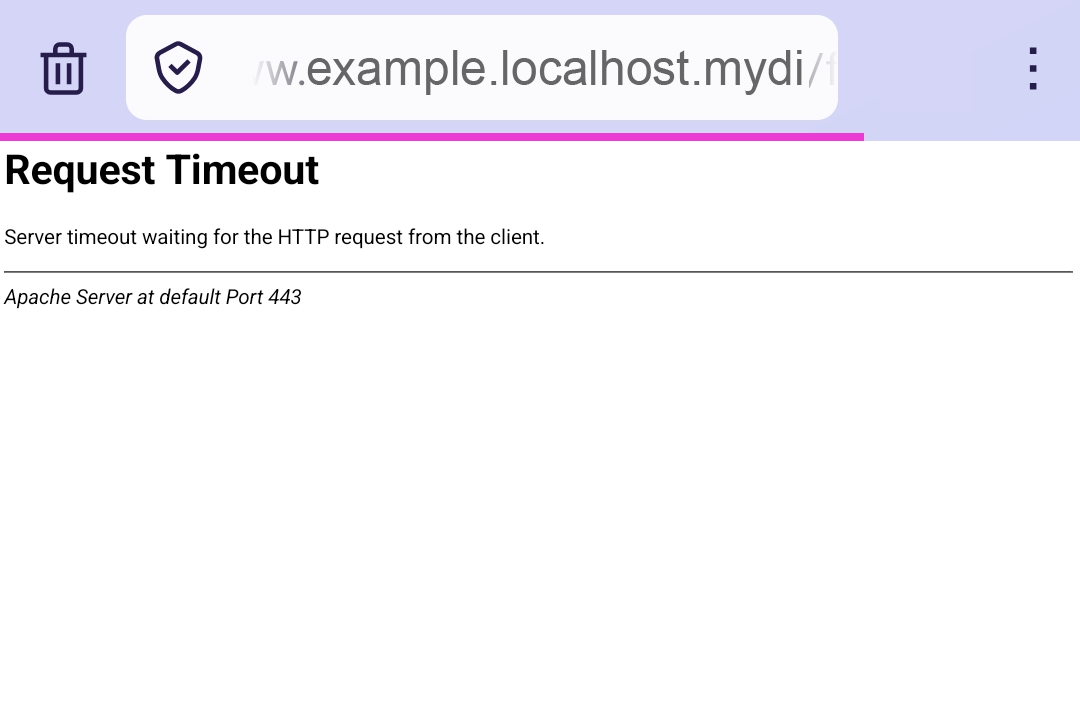
Solution?
Problem:
Request Timeout
Server timeout waiting for the HTTP request from the client.
Apache Server at default Port 443.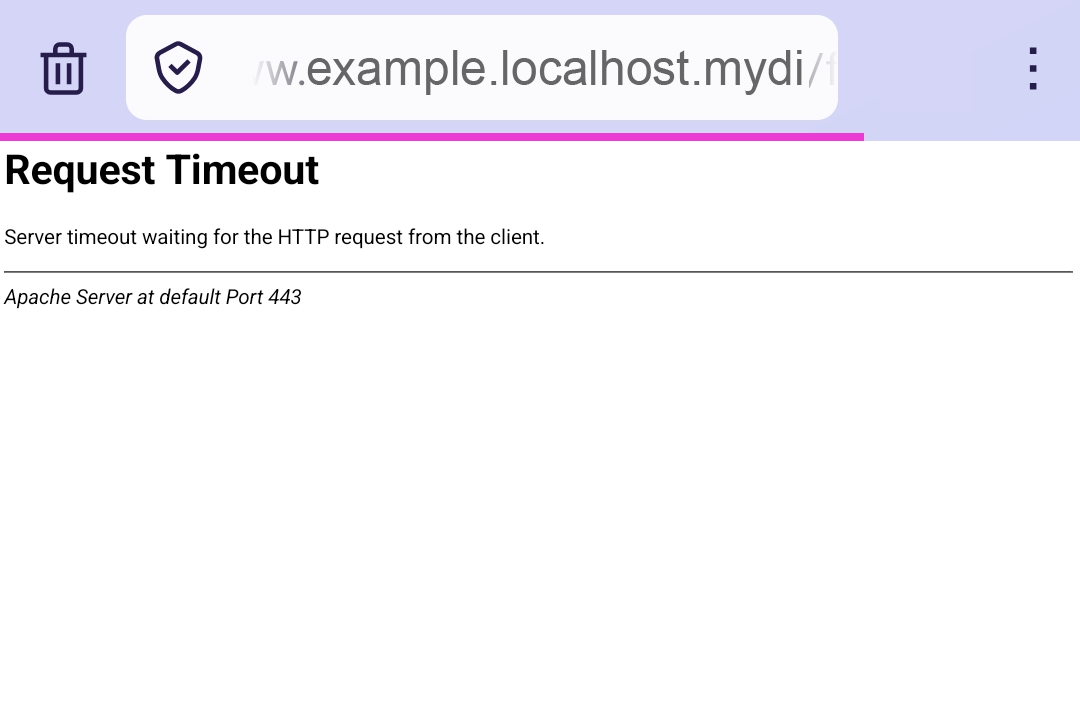
Solution?
Search-keywords are not more than 64 char.
Error:
Software / Platforms: Apache Webserver, nginx, MariaDB, PHP 8.3, Plesk, Apache Solr
access_compat: Für Abwärtskompatibilität mit älteren Zugriffssteuerungsrichtlinien. Zugriffskontrolle für ältere Versionen.
aclr: Zugriffskontrolllisten für feingranulare Berechtigungen. Zugriffskontrolllisten.
allowmethods: Beschränkt die erlaubten HTTP-Methoden. Erlaubte HTTP-Methoden festlegen.
auth_basic: Grundlegende HTTP-Authentifizierung.
auth_digest: Implementiert Digest-Authentifizierung. Digest-Authentifizierung für HTTP.
Ich möchte 250 Dateien auf hochladen. Aber der Webserver akzeptiert die ersten 20 und Rest wird ignoriert. Die Website läuft über Apache und nginx (Debian).
Was ist die Lösung?
Install PHP 8.0
apt install php8.0Install common PHP 8 Extensions
Neue Konfigurationsdatei (.ini) erstellen: \etc\php\7.0\cgi\conf.d\meine_eigene.ini
memory_limit = 2G
upload_max_size = 2G
post_max_size = 2G
upload_max_filesize = 2G
max_execution_time = 300
max_input_time = 3600
max_file_uploads = 1000xdebug.max_nesting_level = 512
session.gc_maxlifetime = 86400
# service apache2 reload
[core:alert] [pid 3559] [client 11.22.33.44:46457] /home/mysite/public_html/.htaccess: Option FollowSymLinks not allowed here
Certbot Installation (durch shell root) klappt nicht:
#/path/to/certbot/certbot-auto --apache
...
Installing Python packages...
Installation succeeded.
Saving debug log to /var/log/letsencrypt/letsencrypt.log
The apache plugin is not working; there may be problems with your existing configuration.
The error was: NotSupportedError('Apache plugin support requires libaugeas0 and augeas-lenses version 1.2.0 or higher, please make sure you have you have those installed.',)
Neueste Kommentare
Wildcard
Let’s Encrypt will only accept a wildcard via DNS challenge.
If your Plesk instance can’t create the _acme-challenge.example.com TXT (external DNS), the extension can’t complete validation and will show no success.
Same problem
Warning: Undefined array key "url" in Drupal\Core\Asset\JsCollectionOptimizerLazy->optimizeGroup()set-timezone Europe/Berlin
sudo timedatectl set-timezone Europe/BerlinTry this:1. Go to Tools &…
Try this:
Alternative (without warnings like "no crontab for user")
Alternative (without warnings like "no crontab for dovecot") to see all tasks:
php 8.3 apcu
php 8.3 apcu failed
über Plesk hat es geklappt.
phpize failed error?
install:
# sudo apt install php-devphpize
# sudo apt install…
phpize
# sudo apt install php-devdetails
Problem:
/opt/plesk/php/8.3…
Problem:
Problem:PHP APCu caching…
Problem: