- Welche Module, Libraries und Themes sollten standardmäßig dabei sein?
- Welche Vorkonfiguration wäre nötig?
Ein Überblick auf Module sieht so aus:
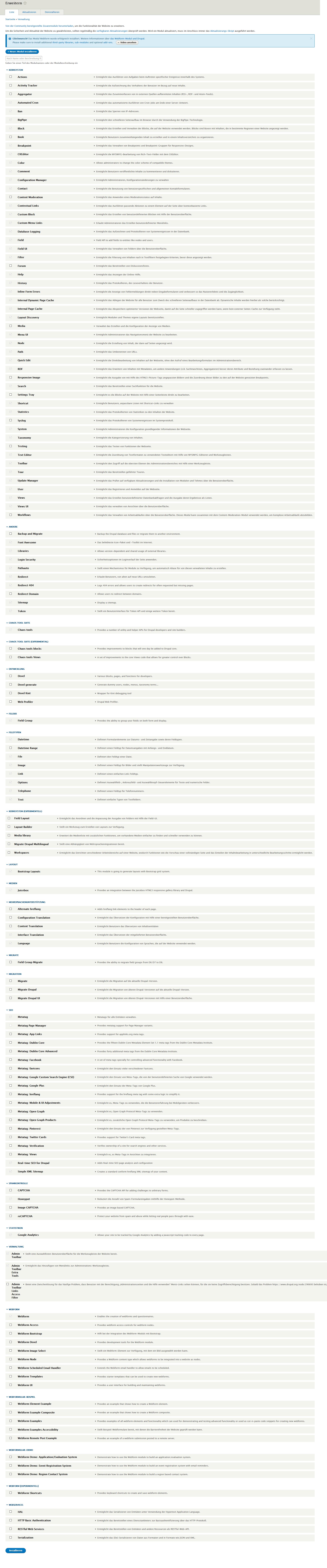 .
.
Ein Überblick auf Module sieht so aus:
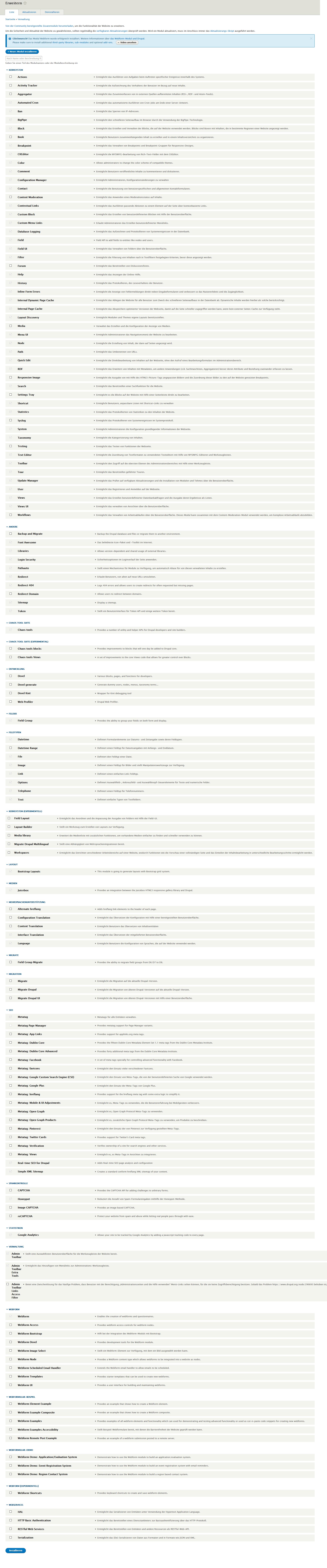 .
.
Fehlermeldung:
mod_fcgid: stderr: PHP Fatal error: Interface 'Facebook\\PersistentData\\PersistentDataInterface' not found in /home/site1/public_html/modules/contrib/simple_fb_connect/src/SimpleFbConnectPersistentDataHandler.php on line 19
Nach dem ich folgende Code ausgeführt habe:
composer require drupal/console:~1.0 --prefer-dist --optimize-autoloader
Als Admin eingeloggt versuche ich eigene Konto aufzurufen ( path: /user/1 ).
Und bekomme Apache Internal Server Error:
[fcgid:warn] ... mod_fcgid: read data timeout in 41 seconds
E-Mail Subject von Drupal-SMTP sieht so aus:
Kontodetails fC3BCr BenutzerName auf example.com
statt:
Kontodetails für BenutzerName auf example.com
----------------------------------------------------------------------------------------------------
Ein Lösung:
Datei: drupal-8-www-dir/modules/smtp/src/Plugin/Mail/SMTPMailSystem.php
Zeile: 104
Es gibt eine Community-Webseite, basiert auf Drupal 6, welche erste Phase von Upgrade/Migration hinter sich hat. Täglich kommen hunderte neue Kommentare dazu. Migration jedes mal neu starten geht nicht. Alle neue Kommentare manuell umziehen ist sehr zeitaufwendig. Deswegen haben wir folgendes ausprobiert, was scheinbar funktioniert:
use Symfony\Component\HttpFoundation\RedirectResponse;
function myredirect($path) {
<?php
class myController extends ControllerBase {
public function main(){
use Drupal\Core\Controller\ControllerBase;
use Symfony\Component\HttpFoundation\RedirectResponse;
return $this->redirect('my.route.name'); // method 1
Ganz Oben in Controller:
use Drupal\Core\Link;
use Drupal\Core\Url;
In Funktion:
$url = Url::fromUserInput('/path/to/content');
$link = Link::fromTextAndUrl(t('Link Title'), $url)->toString();
Drupal erlaubt <iframe> usw für Default nicht. Eine Lösung:
return [
'#type' => 'inline_template',
'#template' => '{{ meininhalt }}',
'#context' => [ 'meininhalt ' => $inhaltMitHTMLCode ]
];
So gehe ich vor:
Nach der Installation scheint es zum Teil zu funktionieren. Manche Inhaltstypen und deren Inhalt ist migriert worden. Aber es gibt auch viele Probleme, vor Allem mit Input-Filters und User Profiles. Wie kann man sie beheben?
Neueste Kommentare
Wildcard
Let’s Encrypt will only accept a wildcard via DNS challenge.
If your Plesk instance can’t create the _acme-challenge.example.com TXT (external DNS), the extension can’t complete validation and will show no success.
Same problem
Warning: Undefined array key "url" in Drupal\Core\Asset\JsCollectionOptimizerLazy->optimizeGroup()set-timezone Europe/Berlin
sudo timedatectl set-timezone Europe/BerlinTry this:1. Go to Tools &…
Try this:
Alternative (without warnings like "no crontab for user")
Alternative (without warnings like "no crontab for dovecot") to see all tasks:
php 8.3 apcu
php 8.3 apcu failed
über Plesk hat es geklappt.
phpize failed error?
install:
# sudo apt install php-devphpize
# sudo apt install…
phpize
# sudo apt install php-devdetails
Problem:
/opt/plesk/php/8.3…
Problem:
Problem:PHP APCu caching…
Problem: