smartctl -H /dev/nvme1:
Smartctl open device: /dev/nvme1 failed: Resource temporarily unavailable
smartctl -H /dev/nvme0:
smartctl -H /dev/nvme1:
Smartctl open device: /dev/nvme1 failed: Resource temporarily unavailable
smartctl -H /dev/nvme0:
Info about HSTS (under Websites & Domains >> SSL/TLS Certificate for Domain >> Options >> HSTS):
Enhances the security of website's visitors by prohibiting web browsers from accessing the website via insecure HTTP connections. If visitors are unable to connect via HTTPS, your website will become unavailable.
What is HSTS and when does my website need HSTS?
We have problems with spammer, attacker from these IPs. And there is no contact, no abuse-email etc.
Problem:
Renew SSL Cert via Plesk / Shell:
Composer is upgrading "doctrine/annotations" to the same version? : (1.14.4 => 1.14.4)
Upgrading doctrine/annotations (1.14.4 => 1.14.4):
Solution?
After "#composer update" (Drupal 10.5) there is a problem:
CMD:
for ($i = 0; $i -lt 100; $i++) { "#$i"; date; $HTTP_Request = [System.Net.WebRequest]::Create('https://www.itlantik.de/'); echo $HTTP_Request.GetResponse().StatusCode; Start-Sleep -Seconds 10; }
Description_of_the_Problem:
apt-get update && apt-get upgrade -y
apt-get install fail2banOR via Plesk
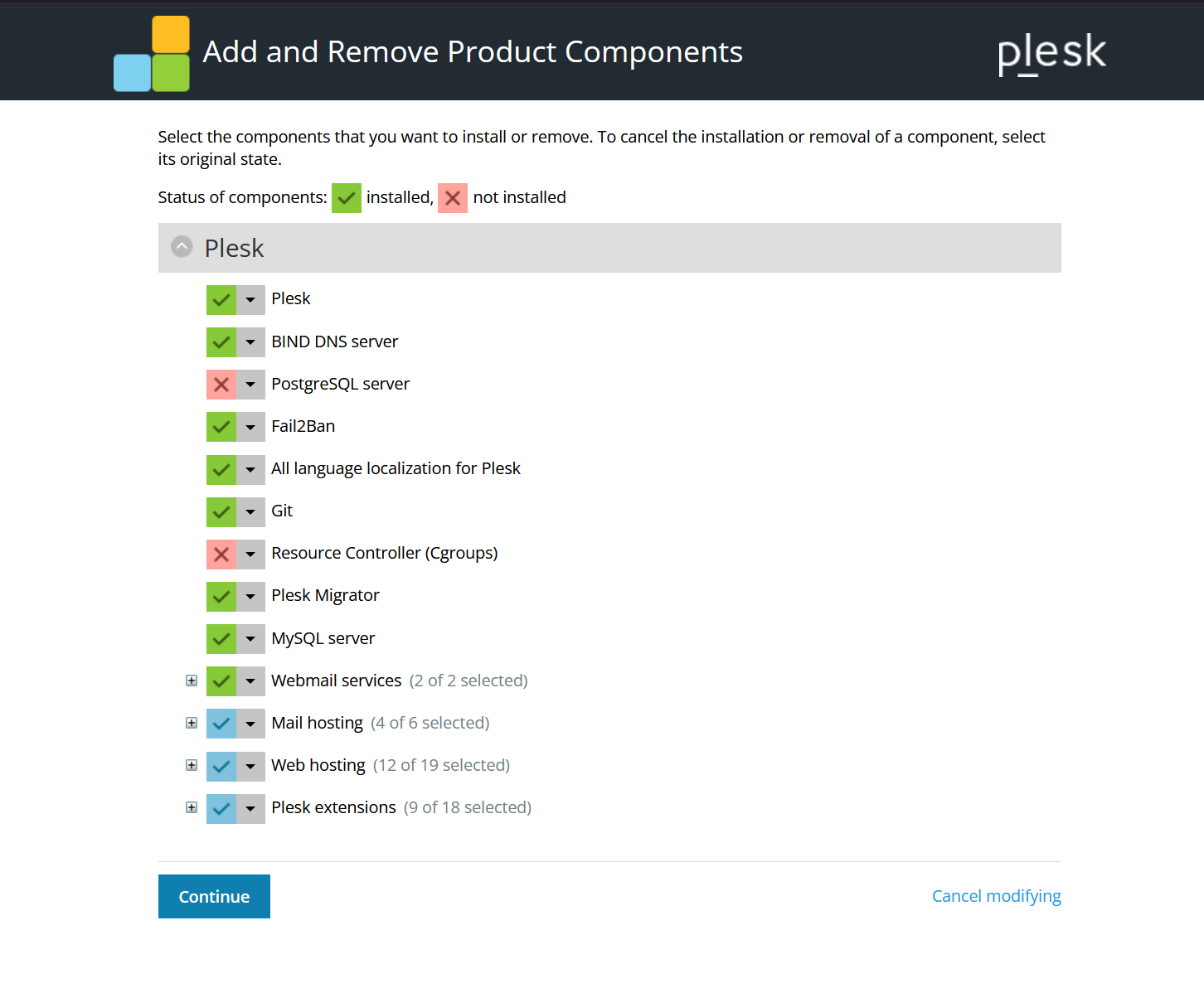
Solution?
Meldung:
Bei .com/.net-Domains ist es nicht länger möglich, für den Inhaber
oder jeglichen anderen Domainkontakt einen Handle zu verwenden,
welcher in einem von dem Office of Foreign Assets Control (OFAC)
sanktionierten Land registriert ist.
Die betroffenen Länder sind:
KUBA
IRAN
NORDKOREA
SUDAN
ARABISCHE REPUBLIK SYRIEN
Solution?
Neueste Kommentare
Wildcard
Let’s Encrypt will only accept a wildcard via DNS challenge.
If your Plesk instance can’t create the _acme-challenge.example.com TXT (external DNS), the extension can’t complete validation and will show no success.
Same problem
Warning: Undefined array key "url" in Drupal\Core\Asset\JsCollectionOptimizerLazy->optimizeGroup()set-timezone Europe/Berlin
sudo timedatectl set-timezone Europe/BerlinTry this:1. Go to Tools &…
Try this:
Alternative (without warnings like "no crontab for user")
Alternative (without warnings like "no crontab for dovecot") to see all tasks:
php 8.3 apcu
php 8.3 apcu failed
über Plesk hat es geklappt.
phpize failed error?
install:
# sudo apt install php-devphpize
# sudo apt install…
phpize
# sudo apt install php-devdetails
Problem:
/opt/plesk/php/8.3…
Problem:
Problem:PHP APCu caching…
Problem: