Renew SSL Cert via Plesk / Shell:
Composer is upgrading "doctrine/annotations" to the same version? : (1.14.4 => 1.14.4)
Upgrading doctrine/annotations (1.14.4 => 1.14.4):
Solution?
After "#composer update" (Drupal 10.5) there is a problem:
CMD:
for ($i = 0; $i -lt 100; $i++) { "#$i"; date; $HTTP_Request = [System.Net.WebRequest]::Create('https://www.itlantik.de/'); echo $HTTP_Request.GetResponse().StatusCode; Start-Sleep -Seconds 10; }
Description_of_the_Problem:
apt-get update && apt-get upgrade -y
apt-get install fail2banOR via Plesk
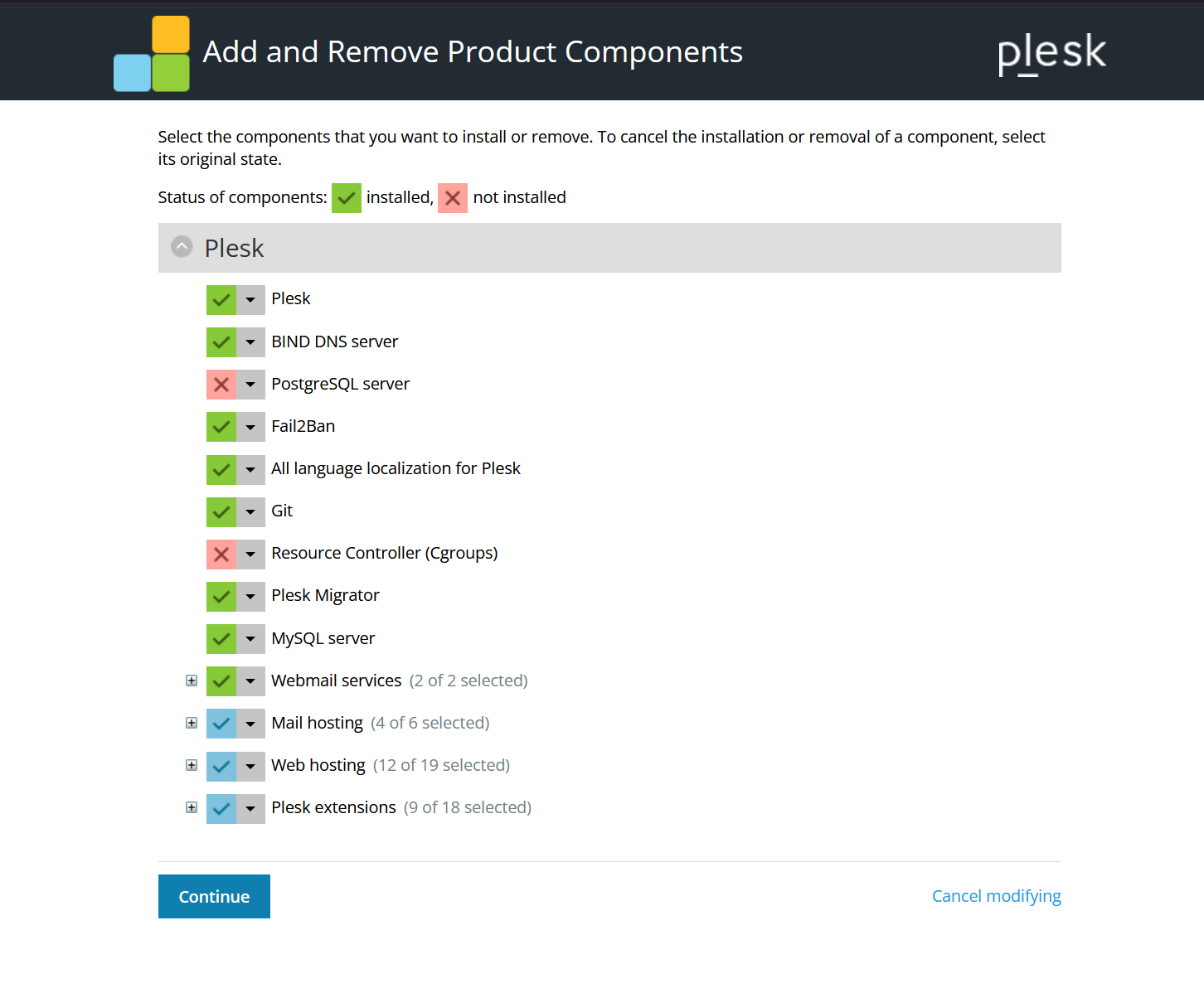
Solution?
Meldung:
Bei .com/.net-Domains ist es nicht länger möglich, für den Inhaber
oder jeglichen anderen Domainkontakt einen Handle zu verwenden,
welcher in einem von dem Office of Foreign Assets Control (OFAC)
sanktionierten Land registriert ist.
Die betroffenen Länder sind:
KUBA
IRAN
NORDKOREA
SUDAN
ARABISCHE REPUBLIK SYRIEN
Solution?

Hetzner Domain Update : Die Aktion konnte auf Grund eines internen Fehlers nicht durchgeführt werden
Problem:
Die Aktion konnte auf Grund eines internen Fehlers nicht durchgeführt werden.
Bitte verwenden Sie das Kontaktformular auf der Support-Seite um unser Support-Team zu benachrichtigen.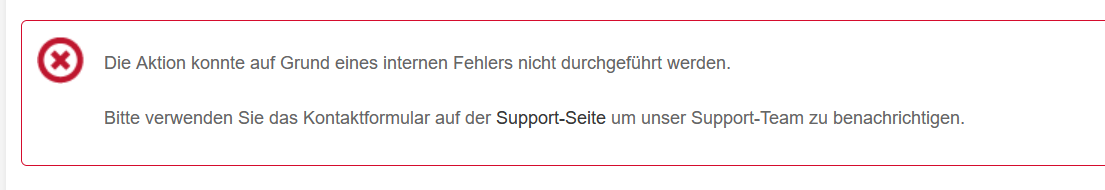
Solution?
Install pcregrep:
apt install pcregrep
Find all ASCII Files and show output (incl. 100 chars before/after):
pcregrep -rMoI '(.|\n){0,100}MyCustomString:(.|\n){0,100}' web/
Problem:
systemctl restart mariadb
2025 Nov 12 12:09:07 mysrv25 Unable to connect to Plesk Database:
Can't connect to local server through socket '/var/run/mysqld/mysqld.sock' (2)
Solution?
Neueste Kommentare
Wildcard
Let’s Encrypt will only accept a wildcard via DNS challenge.
If your Plesk instance can’t create the _acme-challenge.example.com TXT (external DNS), the extension can’t complete validation and will show no success.
Same problem
Warning: Undefined array key "url" in Drupal\Core\Asset\JsCollectionOptimizerLazy->optimizeGroup()set-timezone Europe/Berlin
sudo timedatectl set-timezone Europe/BerlinTry this:1. Go to Tools &…
Try this:
Alternative (without warnings like "no crontab for user")
Alternative (without warnings like "no crontab for dovecot") to see all tasks:
php 8.3 apcu
php 8.3 apcu failed
über Plesk hat es geklappt.
phpize failed error?
install:
# sudo apt install php-devphpize
# sudo apt install…
phpize
# sudo apt install php-devdetails
Problem:
/opt/plesk/php/8.3…
Problem:
Problem:PHP APCu caching…
Problem: